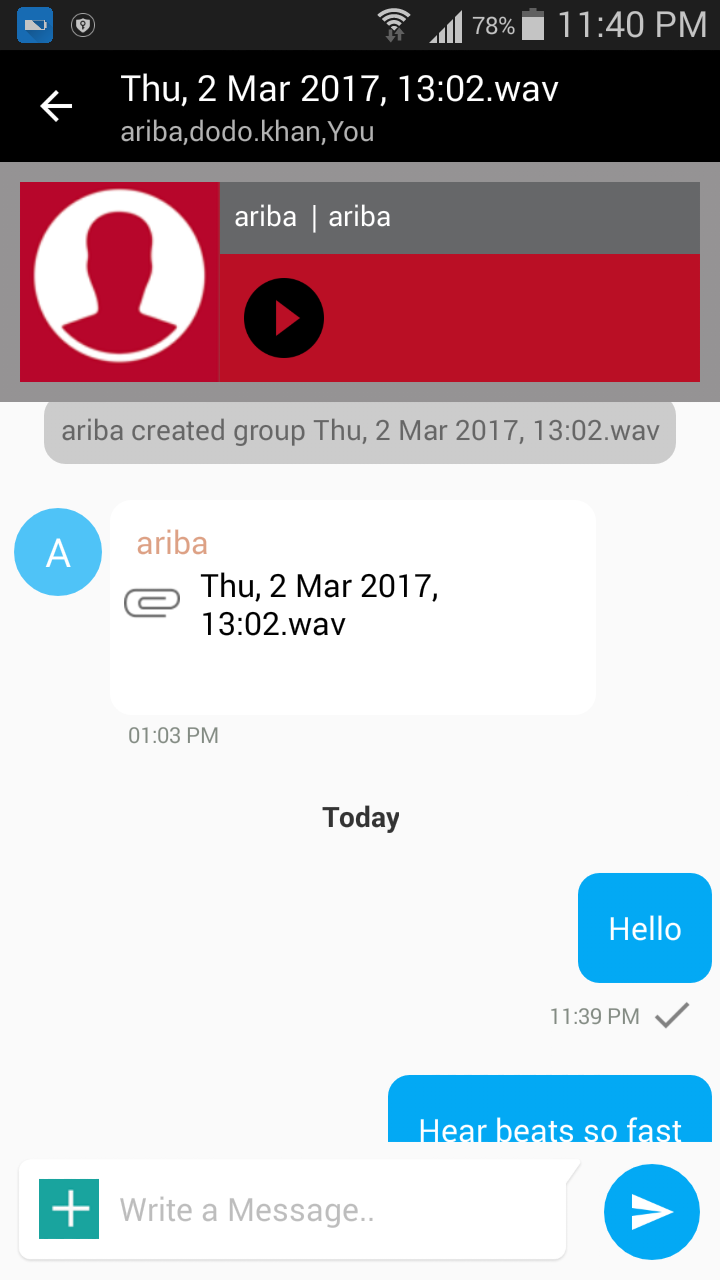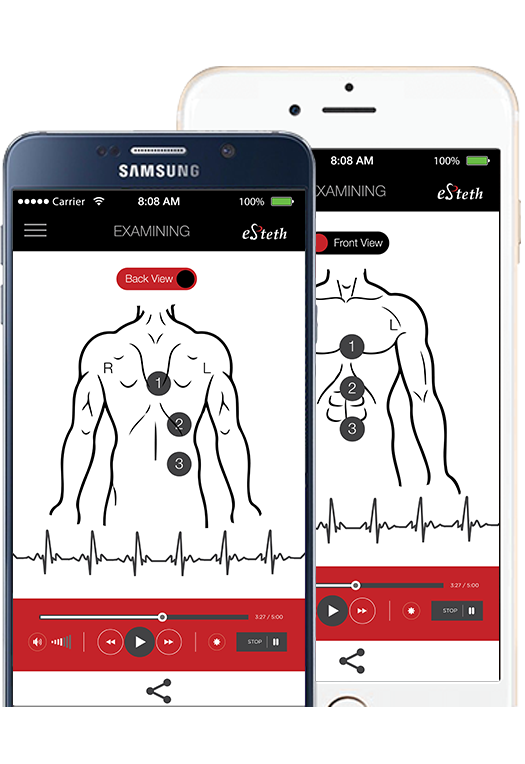With eSteth mobile application Health provider can attach eSteth to the smartphone via Bluetooth or audio jack. The application allows management of heart sounds, view heartbeat rhythms, record the proceedings, and also share with other health providers for second opinions.
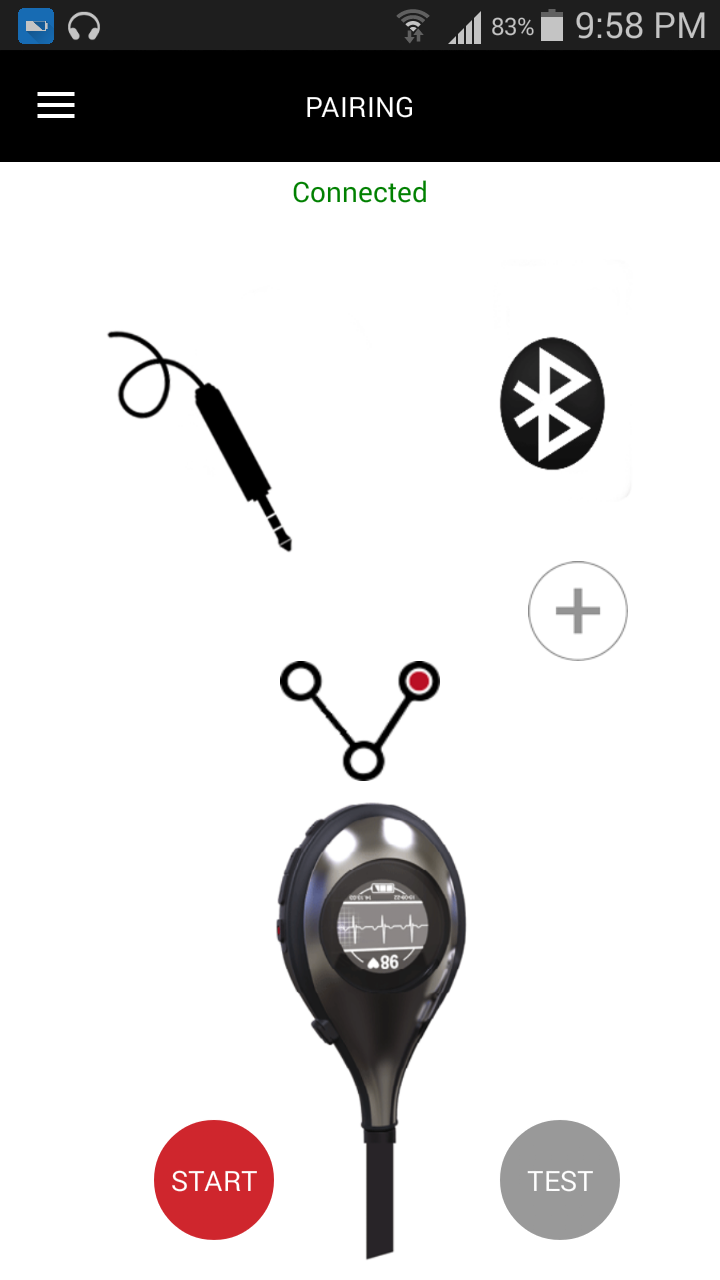
eSteth app is capable of using heartbeat sounds in following ways:
- Data Display
- Data Management
- Recording
- Sharing
eSteth app comprises of the following features:
- Heart rate
- Volume Controller
- Placement avatar
- Wave forms
- Storing information
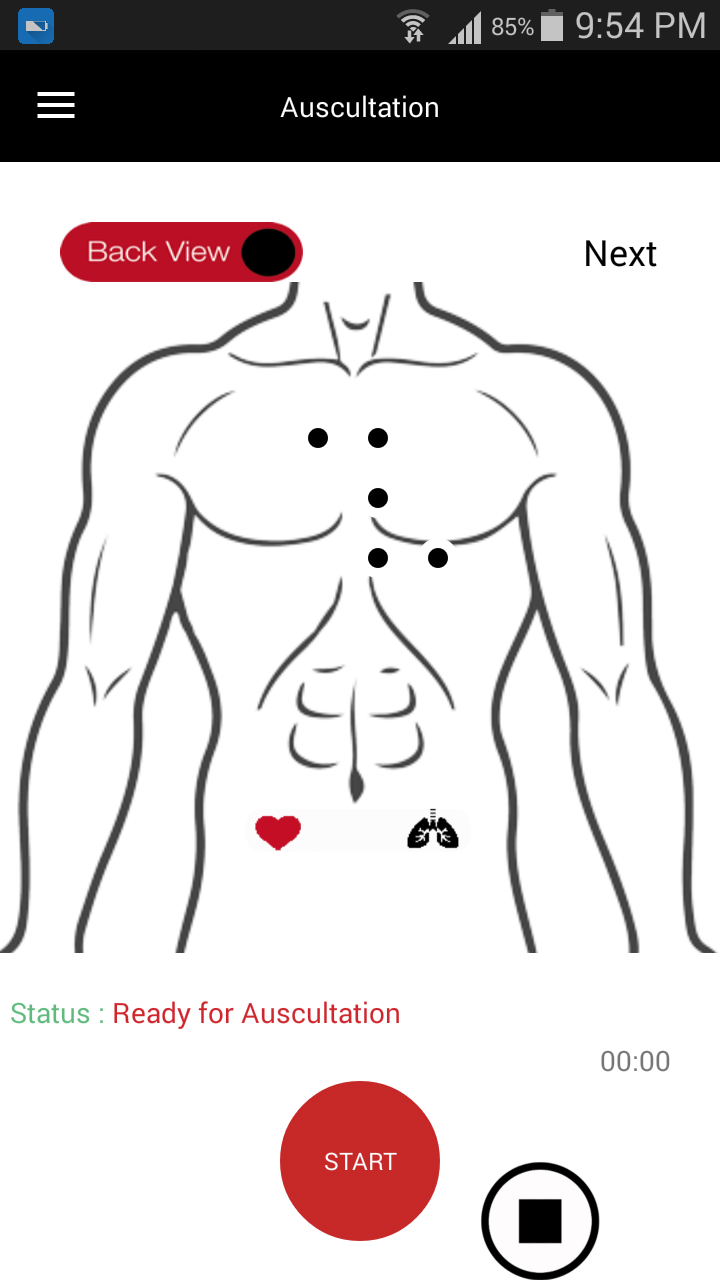
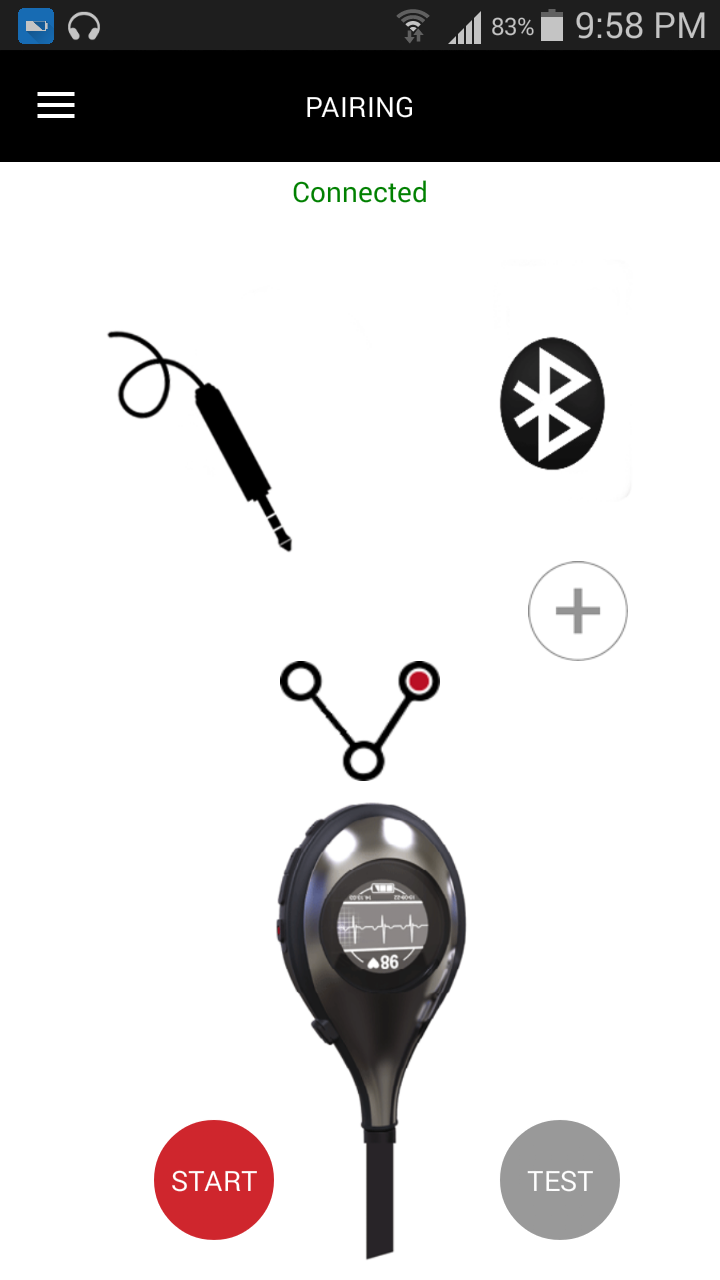
CONTROLLING OPTIONS:
- Connection test
- Recording button
- Start/Stop button
- Volume Control
- Pause/Resume/Slow Motion
- Wave Forms displayed on the screen
REMOTE SIDE OPTIONS:
- All the features on patient side for control of the device are also available with the doctor.
- He/she can review information on the same app with his login information.
- He/she can look at the heartbeat rhythm, hear sounds & also comment on that which will create notifications.
- For video consultation, a user will be redirected to MDConsults application.
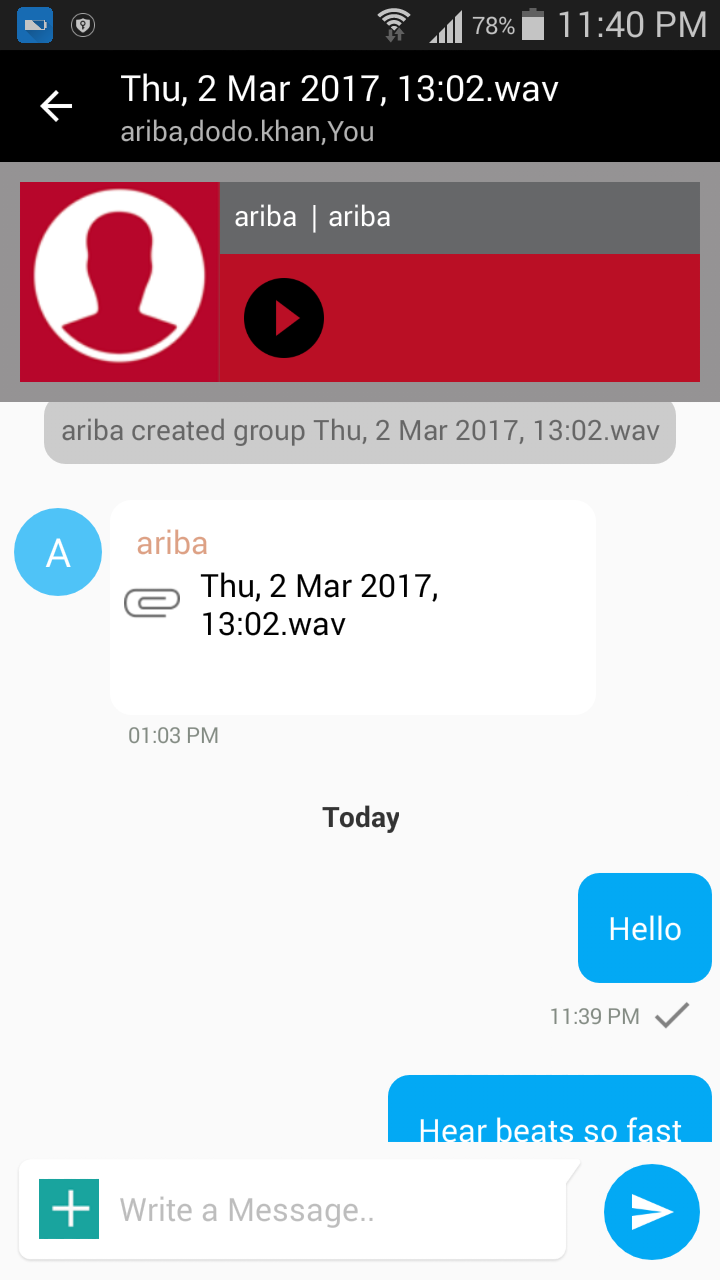
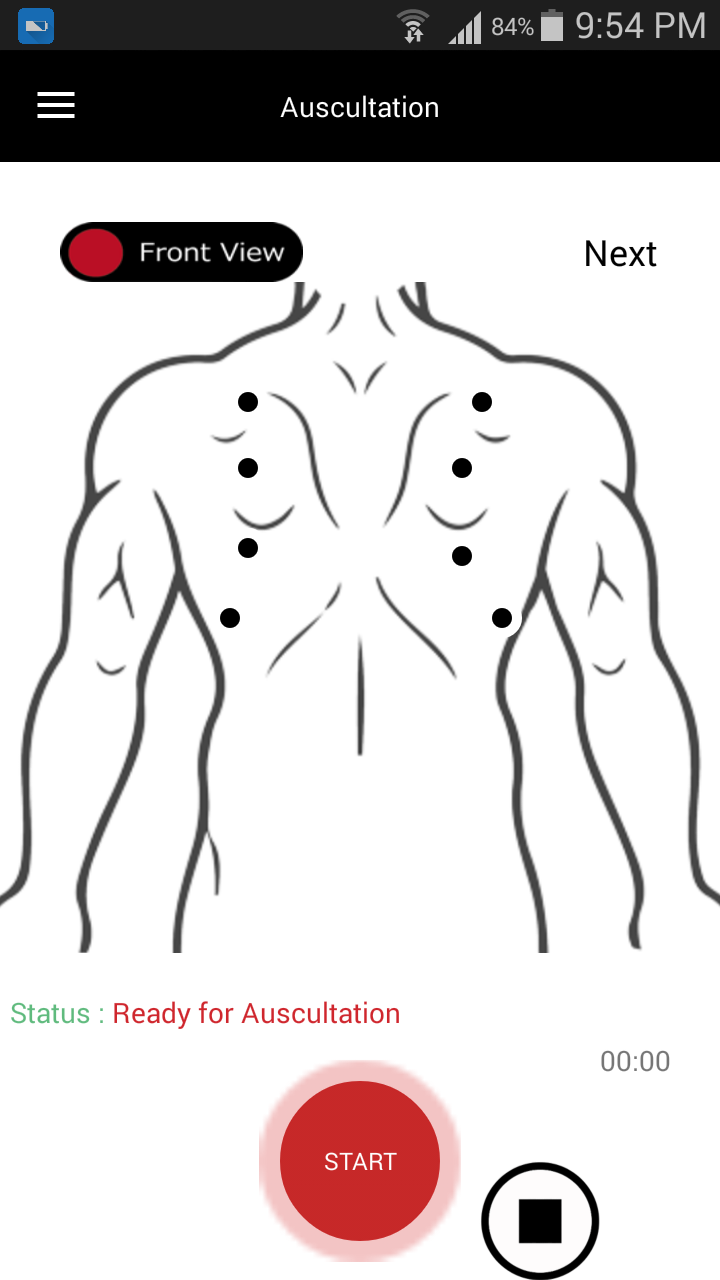
AVATAR
- eSteth app conveniently displays a human skeleton-like avatar on phone, a user can select preset locations on the avatar by clicking on chest area similar to where the user is putting eSteth
STORE & FORWARD CONSULTATION:
- Patient will use eSteth to record heartbeat and store on mobile phone with Unique Identifier filename.
- Patient can upload heartbeat recording on the MDConsults in a specific case on MDConsults app.
- Patient can also send heart beat recording through any other medium e.g. WhatsApp, Skype etc.
- A Nurse and/or Patient can also upload case using MDConsults, open eSteth and directly record/upload recording in MDConsults in order to directly upload data to MDConsults instead of storing on phone.